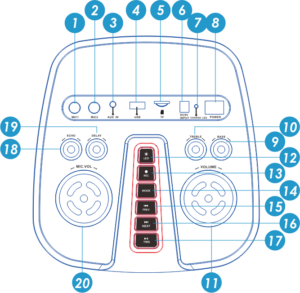Description
gdwoolim:
1.MIC 1 : Wired Microphone 1 input jack 2.MIC 2 : Wired Microphone 2 input jack 3.AUX IN: Outer audio input jack
4.USB: USB slot
5.TF: TF card slot
6.DC 9V INPUT: Power input
7.CHARGE LED
gdwoolim:
8.POWER: Power switch
9.BASS: Turn the knob to adjust the bass effect of the music
10.TREBLE: Turn the knob to adjust the treble effect of the music 11.VOLUME: Master machine volume control button
12.LED: Lighting mode switch button
13.REC: Record/play record function
14.MODE: Short press to switch audio sources,USB/TF/BT/FM/LINE 15.PREV: Press to select the previous one
16.NEXT: Press to select the next one
gdwoolim:
17.PLAY/PAUSE/TWS: Music playback and pause function Under Bluetooth mode, long press for 3 seconds to turn on the
TWS function, long press again to turn off the TWS function,
Under FM mode, long press to auto-search and save channels.
18.ECHO: Turn the knob to adjust the echo effect of the voice
19.DELAY: Turn the knob to adjust the delay effect of the voice from MIC 20.MIC.VOL: turn the volume knob to adjust the volume of the Microphone